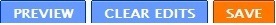Blogs are kind of separated part of World Wide Web. The term Blogosphere means this part of internet. Present Blogs are going popular than websites because of visitor friendliness. Millions of blogs are available now and counting. Find the most suitable blog for the content is hardest ever now. Even the Google search engine provides separate blog search to overcome this. Blog directories came to solve this. Directory submissions directories are often known as Syndicators. When you submit your blog to them. They show your blog in particular section in the site. This mainly depends on the category of your content and votes your site got.
I included here a list of some Top Directory services. I have personally checked them. Most of then have More than Google Page Rank 5.Which means you have another great advantage to increase site traffic. Please include directories you know prior to this list in your comments. It will help other users.
Short vocabulary before proceeding.
Blog directories prompt some common details when you submitting your blog to them.
Blog URL This is your full blog URL http://yourblogname.blogspot.com
Blog Feed URL unless you are using Feedburner your default feed url is
| http://yourblogname.blogspot.com/feeds/posts/default |
Or
| http://yourblogname.blogspot.com/feeds/posts/default?alt=rss |
Your can use Feedburner Url or other third-party feed management Url.
Image Upload your personal blog badge or image regarding it
Tags/keywords words which are describing the content of your blog. for example when I submitting my blog my keywords are Blogging, Blogger, Lessons, SEO
Description short description may be enough. Just include only the main target of your blog. Don’t include your Bio data.
Majority of them are asking you to put their site link, site image link or tracker code in your blog. Put them in one of footer column or sidebar column (you can see what I have did.)If you visit my earlier lesson on code customization. Sometimes they verify that you have included their URL in your site.