In My previous lesson How to Add Separate Pages in Blogger?(Part1).I mentioned how to add pages using blogger page editor.However this is how to do that manually.When showing menu icons,Many Bloggers use them to show tag sections.Not only the separate pages.Therefore you must know how to do this manually.
Log in to your Blogger Dash Doard

and go to Design
==> Edit HTML
and search for Following code.However you will not find the exact similar code to below.
But your Template must have some similer code like this.

and go to Design
==> Edit HTML
and search for Following code.However you will not find the exact similar code to below.
But your Template must have some similer code like this.
<ul id='menu'>
<li><a accesskey='1' href='#' title=''>Home</a></li>
<li><a accesskey='2' href='#' title=''>Contact me
</a></li>
<li><a accesskey='3' href='#' title=''>About Us</a></li>
<li><a accesskey='5' href='#' title=''>Edit</a></li>
<li><a accesskey='5' href='#' title=''>Edit</a></li>
</ul>
<li><a accesskey='1' href='#' title=''>Home</a></li>
<li><a accesskey='2' href='#' title=''>Contact me
</a></li>
<li><a accesskey='3' href='#' title=''>About Us</a></li>
<li><a accesskey='5' href='#' title=''>Edit</a></li>
<li><a accesskey='5' href='#' title=''>Edit</a></li>
</ul>
Or
<div id='menu'>
<ul>
<li><a href='#'>Home</a></li>
<li><a href='#'>Contact me</a></li>
<li><a href='#'>Patners</a></li>
<li><a href='#'>About</a></li>
</ul>
</div>
<ul>
<li><a href='#'>Home</a></li>
<li><a href='#'>Contact me</a></li>
<li><a href='#'>Patners</a></li>
<li><a href='#'>About</a></li>
</ul>
</div>
Now you can change them like this
<ul id='menu'>
<li><a accesskey='1' href='Title 1 link URL'
title=''>Tittle 1</a></li>
<li><a accesskey='2' href='Title 2 link URL'
title=''>Tittle 2</a></li>
<li><a accesskey='3' href='Title 3 link URL'
title=''>Tittle 3</a></li>
<li><a accesskey='5' href='Title 4 link URL'
title=''>Tittle 4</a></li>
<li><a accesskey='5' href='Title 5 link URL'
title=''>Tittle 5</a></li>
</ul>
<li><a accesskey='1' href='Title 1 link URL'
title=''>Tittle 1</a></li>
<li><a accesskey='2' href='Title 2 link URL'
title=''>Tittle 2</a></li>
<li><a accesskey='3' href='Title 3 link URL'
title=''>Tittle 3</a></li>
<li><a accesskey='5' href='Title 4 link URL'
title=''>Tittle 4</a></li>
<li><a accesskey='5' href='Title 5 link URL'
title=''>Tittle 5</a></li>
</ul>
Or
<div id='menu'>
<ul>
<li><a href='Home page link URL'>Home</a></li>
<li><a href='Blog page link URL'>Blog</a></li>
<li><a href='Photos page link URL'>Photos</a></li>
<li><a href='About page link URL'>About</a></li>
<li><a href='Contact us page link URL'>Contact Us</a></li>
</ul>
</div>
<ul>
<li><a href='Home page link URL'>Home</a></li>
<li><a href='Blog page link URL'>Blog</a></li>
<li><a href='Photos page link URL'>Photos</a></li>
<li><a href='About page link URL'>About</a></li>
<li><a href='Contact us page link URL'>Contact Us</a></li>
</ul>
</div>
Note that the Link url must be in http://www.yourlinkurl.com Format.

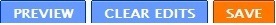
0 comments:
Post a Comment