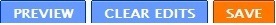A new communuty based social networking site called Diaspora takes over facebook or twitter?
- Authors of this says they do it.lets see what they say?
- This is community based open source social networking site.which means anyone can edit the codes and customize it(like Wikipedia)
- source codes are released to community
- You can immigrate to this from various social networks along with the account information and history.
these are some quotes what the definite diaspora platform
Diaspora promotes itself on its website as "the privacy aware, personally controlled, do-it-all, open source social network.Diaspora is the creation of four New York University's Courant Institute students - Dan Grippi, Max Salzberg, Raphael Sofaer and Ilya Zhitomirskiy. The four gave themselves a timeline of 39 days to raise $10,000.
The alpha release is scheduled for October. That is when they will see whether the privacy concerns are enough to give them a leg up on the half-billion strong Facebook.
what do you think of this?