Step 1: You have to Upload your Mp3 file to a File hosting service and get the URL/Link From them.I recommend this site. http://www.upload-mp3.com
Sometimes certain site give direct link to Mp3 files they hosted .You can use it too.
But please be noted to get the direct path to the file(Not a link to a page or Advertising stuff)
Copy the link/URl you get and savee it somewhere.
Login to your Blogger account and Click Page Elements
You can see the Placement of the Items in your Blog.(In colums)
Click the Link Add a Gadge
where you need the player should add.
The Popup will appear and choose Add HTML/Java Script Code.
Give a preferred name and Paste the code below
<embed width="200" height="50" autostart="false" src="MUSIC FILE URL"/></embed>
‘Note that the Music File URL means the URL/Link of the mp3 file you have uploaded to File host.
Save it
Now you can Preview or Save
You can too add this to any where in a single post.When you creating a post.Click HTML mode and paste the same code anywhere inside it

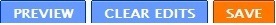
0 comments:
Post a Comment