Favicon is more popular these days in every web site you vist.when you type a URL of a web site you will see a small icon appears in Address bar after few seconds.This is called favicon. Generally Blogger blogs shows Blogger icon by default.However you can easily add your personal favicon
Here how to add logo/favicon in blogger
1. To Create a favicon, from a image/logo of your own.Visit this site Favicon from Pics to convert it to Favicon File ( .ico file.)
2. Upload it yourBlogger account, you can use Google Picasa web albums.(I recommend this as you can easily manage Picasa with your Blogger platform).You can also use Imageshack or Photobucket too.
3. Get theURL/link of Your Favicon,
1. To Create a favicon, from a image/logo of your own.Visit this site Favicon from Pics to convert it to Favicon File ( .ico file.)
2. Upload it yourBlogger account, you can use Google Picasa web albums.(I recommend this as you can easily manage Picasa with your Blogger platform).You can also use Imageshack or Photobucket too.
3. Get theURL/link of Your Favicon,
then Edit HTML
Search for Following (simply press Ctrl+F and paste this)
</head>
Paste this code above it
<link href='Link of your favicon ' rel='icon' type='image/x-icon'/>
<link href='Link of your favicon' rel='shortcut icon'/>
<link href='Link of your favicon' rel='shortcut icon'/>
Note that the Link of your favicon is the URL of your favicon
Now you can Preview or Save

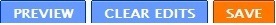
0 comments:
Post a Comment