The blog link that blogger provides is the URL of your Blog. This is in
| http://yourblogname.blogspot.com |
|---|
format You can use custom domain (your own domain) instead of this. But you have to follow these steps even you change this to your own domain.
After creating your blog you can see following window.
click on
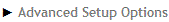
Or If you need to create a custom domain for your exciting Blog Please visit below in your Blogger Account
Done now you can

After creating your blog you can see following window.
click on
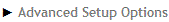
Or If you need to create a custom domain for your exciting Blog Please visit below in your Blogger Account
This window then Appears
if you buy the domain from Google you can do it here
if you buy the domain from Google you can do it here
Or if you already own a domain continue with this
If you already have a web site and looking for create a blog attached to that. Let me suggest something .There are 2 popular blog URL formats and they are somewhat slandered in blogs attached to web sites.
This is easy when someone needs to find the blog attached to your web site. First you have to create this domain in you web sites domain control.when creating this domain you needs to provide following details to your Domain control. before submitting custom domain to blogger.
Here how to do it
- Create a CNAME record for your blog's address, which should be a subdomain of the form
To create a CNAME record for your domain with the DNS, associating your domain with:
ghs.google.com.The exact procedure for doing this varies depending on your domain registrar, but you can find instructions for many common registrars here. If yours isn't listed, or if you run into other difficulties, you can contact your registrar directly and they'll be able to help you out.
- Create 'A' NAME records for your naked domain (
blog.com)
Note: The following information applies to naked domains only!! If you're setting up a subdomain then this does NOT apply to you! :-)
Creating A records for your naked domain is important as it allows Google to redirect people who use in your naked domain name (
blog.com) to your blog page (www.example.com). If you do not do this, visitors who leave off the www will see an error page.There are four separate A records you will create, and can be done from the same control panel you accessed your CNAME records. Simply point your naked domain (
example.com, without the 'www') to each of the following IP addresses:216.239.32.21
216.239.34.21
216.239.36.21
216.239.38.21
216.239.38.21
Your DNS setup is now complete!
Then put your domain
Done now you can

- Note
| This pointing takes up to 72 hours to update DNS servers.therefore you cannot use your new domain as soon as you saved the settings.Dont worry about this.If you follow the instructions well.It will definitly up and running withing the said time period. you can use your both new domain and old blogger provided address to visit your blog. If you are not familier with this settings contact your domain control company and they will help you.If you buy a fresh domain from google you dont need to do this settings manualy.They do it for you. |
|---|



0 comments:
Post a Comment