Submitting your sitemap to worlds major search engine benefits you very much. every web master tries to contact with Google search engine because of this. if you do this rightly definitely you will have numerous visitors soon. Submitting site map to Google is a single action in Google web master central there are several services arranged in web master central for SEO.I just provide how to submit sitemap to Google. As I said before read my lesson series on Web master tools to know how to make best use of Webmaster central.
You can use your Gmail ID to login to Google web master central. Google Webmaster Tools site
First you have to enter the URL of your blog/web site. Please use
http://yourblogname.blogspot.com/ |
|---|
If this is the very first web site you are registering with the web master central
It prompts you to verify the URL you entered.
1st method is uploading a file to the directory root. But we can’t have the access to blogger root. Therefore use Meta tag method. You have to copy down the code generated
Open a new tab/window and Log in to blogger bash board
Design

Edit HTML
Find the following code (simply press Ctrl+F and paste the code)
| <head> |
|---|
Paste the copied code just after it
Press save
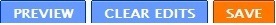
Then Press the Verify in Webmaster Central.
You can add another URL of your own
After Entering a URL You can activate the other services for the URL you entered.(see the Google web master central lesson)


0 comments:
Post a Comment